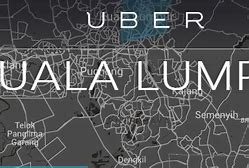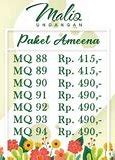Website Storage Settings panel
Note: The Settings Manager that you see above is not an image; it is the actual Settings Manager. Click the tabs to see different panels, and click the options in the panels to change your Adobe Flash Player settings.
The list of websites above is stored on your computer only, so that you can view or change your local storage settings. Adobe has no access to this list, or to any of the information that the websites may have stored on your computer.
Use this panel to specify storage settings for any or all of the websites that you have visited. The list of Visited Websites displays the following information for each website:
In this panel, you can change storage settings for a website or delete the website so that, if you visit it again, it will use your global settings instead of any individual settings you may have set. You can also delete all sites, which erases any information that may have already been stored on your computer.
Note: To specify the amount of disk space that websites you haven't yet visited can use to store information on your computer, or to prevent websites you haven't yet visited from storing information on your computer, use the Global Storage Settings panel.
To specify storage settings for a website, select the website in the Visited Websites list, and then change its storage settings as desired. The following list explains the storage options:
Note: : If an application from the selected website has already saved some information on your computer and you select Always Deny,Flash Player informs you that any information that has already been saved will be deleted.
If you select a website and then click Delete Website, the website is removed from your list of visited websites. Any information the website may have stored on your computer is erased. (You will have the opportunity to confirm or cancel your selection.)
If you visit a website again after you have deleted it, the amount of disk space the website can use to store information on your computer is set to the amount specified in the Global Storage Settings panel. Also, if the website tries to access your camera or microphone and you haven't used the Always Deny option in the Global Privacy Settings panel, you will be asked whether to allow or deny such access.
If you click Delete All Sites, all websites are removed from your list of visited websites. Any information a website may have stored on your computer is erased. (You will have the opportunity to confirm or cancel your selection.)
If you visit a website again after you have deleted it, the amount of disk space the website can use to store information on your computer is set to the amount specified in the Global Storage Settings panel. Also, if the website tries to access your camera or microphone and you haven't used the Always Deny option in the Global Privacy Settings panel, you will be asked whether to allow or deny such access.
Gunakan command prompt
Fitur Windows lain yang bisa dipakai untuk menemukan
Panduan melakukannya seperti ini:
Setiap laptop Windows dibekali menu Start untuk membuka berbagai program. Cara membuka
di laptop dari menu Start sebagai berikut:
membantu menemukan letak
di laptop dengan memanfaatkan
dapat pula dibuka melalui fitur
Langkahnya seperti berikut:
Kontributor: Ilham Choirul AnwarPenulis: Ilham Choirul AnwarEditor: Fadli Nasrudin
Produk panel terdiri dari beberapa jenis seperti panel bambu utuh, bambu belah dua dan panel bambu strip. Panel yang kami produksi umumnya terbuat dari dua jenis bambu yakni bambu apus dan bambu wulung . Desain, ukuran dan bentuk panel dapat dibuat khusus berdasarkan pesanan.
Select Apache Verison
Application not supported !
NOTE: Webuzo will be installed as a control panel
Select Apache Verison
Application not supported !
NOTE: Webuzo will be installed as a control panel
Delivery On Time, Excellent Quality
Produsen produk beton cetak (produksi bermacam variasi bentuk dan fungsi produk yang terbuat dari bahan baku beton)
Berpengalaman produksi produk beton di pabrik (workshop), menggunakan teknologi bahan untuk meningkatkan kualitas seperti moulding plat baja yang dapat dibongkar dan dipasang kembali, bahan baku readymix di uji tes tekan.
Informasi produk dan penawaran harga hub. 0856-937-597-38 (WhatsApp)
H3-002 Stiker Dinding Wallpaper 3D Wall Panel PVC Small Diamond 30 cm
Wall Panel 3D 50 x 50 cm Stiker Dinding Wallpaper Tembok Timbul PVC
H5-075 Desert Wallpaper 3D Stiker Dinding Timbul Wall Panel PVC 50 cm
KM Wallpaper Foam 3D Batik Wall Panel Diamond Triangle Stiker Dinding Sticker
Hijang Wire Grid Wall Panel Kawat Jaring Hiasan Dinding Joyko WGWP-670
H3-005 Chrysalis Stiker Dinding Wallpaper 3D Wall Panel PVC 30 cm
Wall Decor Hiasan Dinding 3 Panel Gambar Bunga Ukuran 30x30cm
List Lis Siku L wall panel / Penutup WPC WINSTON ASESORIES Dinding Corner Stripe
Hiasan dinding kayu alami pajangan dinding wood wall art panel kayu - 20 x 10 cm
Promo Headboard Bed Foam Tempel Kasur Wall Panel 3D Stiker Wallpaper Dinding Emboss Kedap Suara Dekorasi Kamar Tidur Bed Cover Minimalis
Cara Membuka Control Panel dan Letaknya
Cara membuka control panel di laptop atau PC bisa dilakukan dengan beragam metode. Pengguna dapat memilih opsi yang menurutnya lebih praktis. Berikut beberapa panduan menemukan letak control panel di laptop dan PC.
tirto.id - Control panel masih menjadi fitur yang melekat pada sistem operasi Windows dari Microsoft. Meski Windows sudah sampai pada versi 11, keberadaannya masih dipertahankan. Ini tidak lepas dari fungsi control panel yang serbaguna.
Anda bisa mengganti tampilan layar laptop melalui menu control panel. Pengaturan sistem dan keamanan juga bisa dilakukan melalui menu yang sama.
Control panel memberikan fasilitas kustomisasi dan pemantauan perangkat. Pengguna nantinya bisa mengubah konfigurasi Windows sesuai keinginannya.
Bilah pencarian pada taskbar Windows
bisa dimanfaatkan untuk menemukan letak
di laptop. Caranya seperti berikut:
Apa Itu Control Panel?
Control panel adalah fitur Windows yang menjadi lokasi terpusat untuk melihat serta melakukan pengaturan berbagai hal, termasuk kontrol sistem. Control panel memiliki berbagai applet atau program komputer kecil. Setiap applet memunyai tugas tertentu.
Applet pada control panel di antaranya memiliki opsi untuk mengatur waktu dan tanggal, konfigurasi jaringan, sampai pengaturan perangkat keras seperti tetikus atau mesin cetak.
Meski demikian, banyak applet dari control panel yang didistribusikan oleh Windows pada fitur settings. Fitur tersebut menawarkan pengalaman lebih modern dan efisien untuk pengguna.
Menurut laman web Support Microsoft, kendati sudah ada fitur settings, control panel sengaja masih dihadirkan dengan alasan kompatibilitas. Selain itu, control panel masih menyediakan akses ke beberapa pengaturan yang belum dilakukan migrasi ke fitur settings.
Fungsi control panel adalah mengatur kontrol sistem pada sistem operasi Windows, baik yang diinstal pada PC/desktop maupun laptop. Control panel memiliki opsi perintah yang kompleks. Pengguna bisa memilih opsi tersebut sesuai kebutuhan.
Control panel menyediakan kemampuan melakukan tugas administrasi. Dari fitur ini, pengguna juga dapat dilakukan manajemen sistem operasi. Penggunannya turut mempermudah pengguna dalam mengakses berbagai fitur perangkat lunak tertentu dengan mudah.
Beberapa control panel sebenarnya bisa ditemukan di menu settings. Namun, tidak ada salahnya juga memanfaatkan fitur ini, mulai dari pengaturan tampilan hingga keamanan.